Always the right answer
As a joint Assessment Network, the focus is on cooperation, exchange of experience and knowledge as well as the bundling of resources. In close cooperation with our UCAN Partners, we have therefore developed together tools for the preparation, implementation and evaluation of exams and are constantly expanding them. A membership in UCAN includes the use of these UCAN Tools and software licenses.
UCAN Tools

ItemManagementSystem (IMS)
Manage all your exams in this database.

tEXAM
Perform your written exam tablet-based and stay as flexible as possible.
CAMPUS
Campus is a powerful tool for conducting computer-based exams.

tOSCE
Our app helps you to carry out oral-practical examinations with tablets.

tPRESENTER
Transfer live media files from your tablet to a second device.
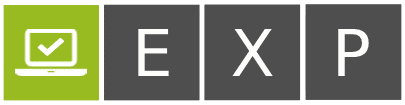
EXP
The EXP scanner system is your solution for paper-based examinations.

tORAL
Perform oral exams with up to 4 examiners tablet-based.

EXAMINATOR
Automatically calculate test results, key metrics and more.

ActorsExpert
Manage your simulation patient program from A to Z.

aPORTFOLIO
Check the performance of your students who are not classically registered.

Student ProgressTest
Check the knowledge growth of your students longitudinally.

tCAPTURE
Record role plays on video and annotate them immediately afterwards.
